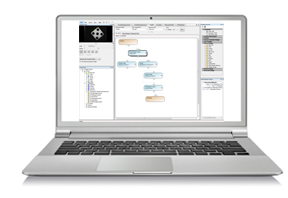OpenVision® Choreographer®
Development & Deployment
Once your system is connected and powered up, Choreographer will display a topological map of all of the components in your system.
You can name each device in any way that will make its function clear to you and your colleagues and set up each component’s parameters optimally for your application. This may include items like exposure lengths for cameras, what devices will provide triggers for each camera, which devices will provide illumination, which destinations should receive pass/fail information and which will receive more detailed process parameters as vision inspections proceed.
When you are satisfied that the topological map of your system shows the connections and device settings appropriate for your application, Choreographer will store this information and make it available whenever your Chassis job runs as well as allow you to use the graphical display to review or modify your configuration at any time. It can also be used to automate commissioning of duplicate systems or repair systems that have been damaged in the field.
Click an area on the screenshot to enlarge it.
Choreographer
Choreographer displays system components and allows graphical configuration of their relationships, and communication. It stores all configuration information for complex systems in one file that can be used to fabricate duplicate systems, or repair systems in the field.
Multi-Camera System Example